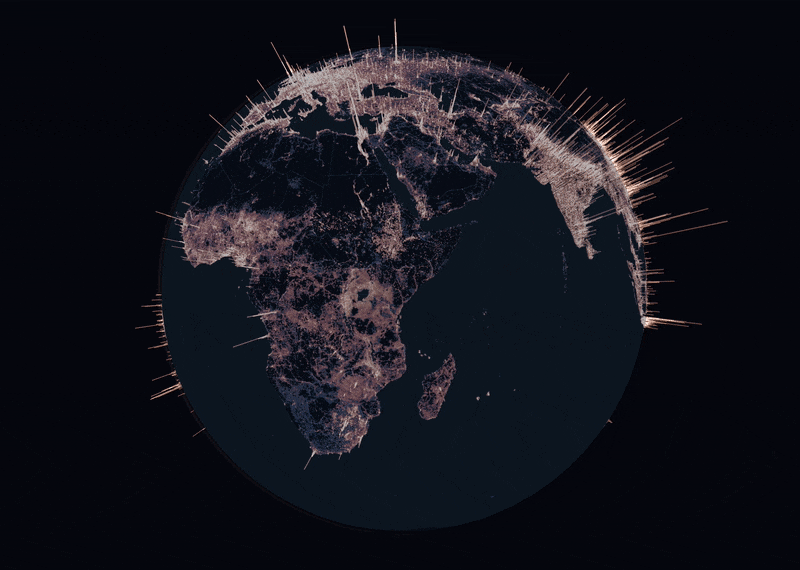Visualize a world of data with our new Globe View in Unfolded Studio.
In honor of Earth Day this month, we invited our community to help us shine a light on pressing environmental issues by sharing relevant maps they made in Unfolded Studio.
To keep the momentum going, we’re excited to announce our new Globe View that makes it possible to quickly visualize data as a three dimensional globe.
We can’t wait to see what you create with this. Share your Globe View maps with us on Twitter by tagging us @foursquarestudio #maps4earth.
Read on for more about how this new feature works.
Layers
The rendering of layers in Unfolded Studio has been updated to handle the additional requirements of globe-based rendering.
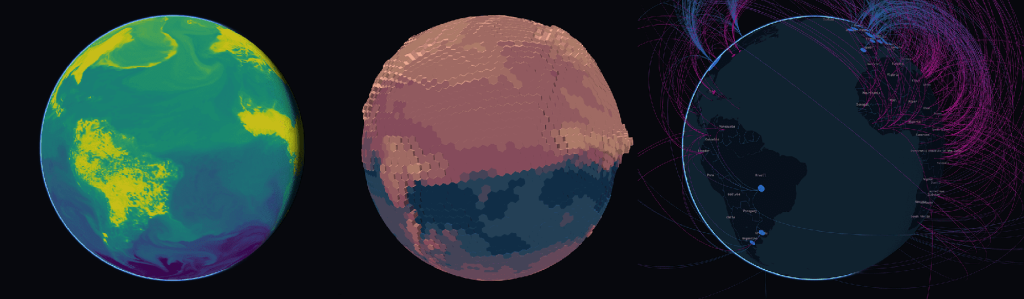
Globe View visualizes all the standard Unfolded layers. No changes need to be made in how you add data and layers to the map. Just switch to Globe View in any existing map (ideally with geographically big datasets) and enjoy the new perspective!
Base maps
Special handling has been given to base maps. Standard vector tiles can be loaded by Unfolded Studio and projected on the map, and labels from label layers in the vector tiles are also displayed on the globe.

Atmosphere and Terminator
To take the visual experience up a notch, Unfolded Studio renders a thin outline around the globe representing the earth’s atmosphere.
Sunlight can also be represented by showing a “terminator” that shades half the globe.
A new globe setting panel provides detailed configuration for these effects, allowing positioning of the terminator either explicitly or by setting the sun direction (affecting lighting during globe rotation).
Interaction with other View Modes
Globe View supports side-by-side and swipe modes in Unfolded Studio. This enables visual comparison of different datasets on top of the globe.
Animations
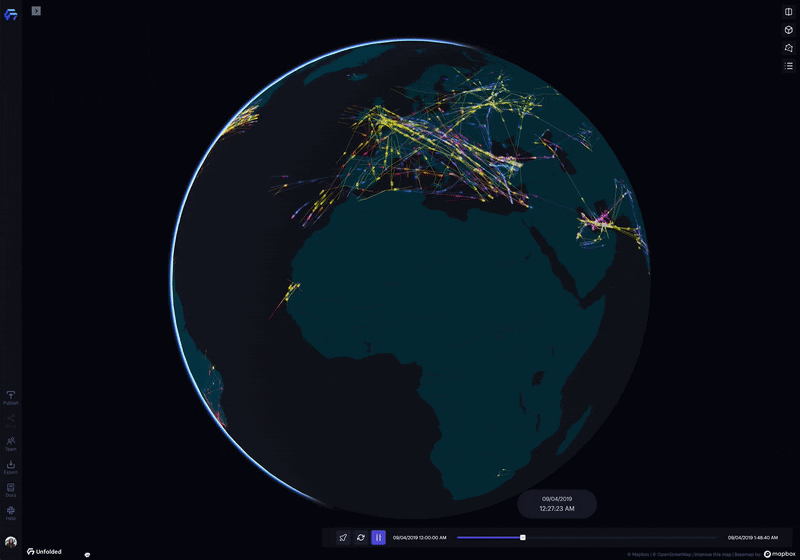
Animation and timeline playback is also supported. For example, use the trip layer to visualize movement of things like ships or airplanes across the globe.
Publish and Share Your Maps
Publish and share your Globe View maps as you would any other Unfolded Studio map. We would love to see them! Tag us on Twitter with @foursquarestudio #maps4earth so we can shout it out!
Join the Community
For more information and to share questions, insights and maps with other Unfolded users, join the Unfolded Community. We’d love to hear your feedback.